Humanized crawling, no IP shielding.Enjoy 90M real IPs from 220+ locations


 Residential ProxyHOT
Residential ProxyHOT
 Static Residential Proxy
Static Residential Proxy
Equip static(ISP) residential proxies and enjoy unbeatable speed and stability
 Unlimited Residential Proxy
Unlimited Residential Proxy

Unlimited use of graded residential proxies, randomly assigned countries
 Static Data Center ProxyNEW
Static Data Center ProxyNEWUse stable, fast and powerful data center IP around the world
 Long Acting ISP ProxyNEW
Long Acting ISP ProxyNEWExtract the required data without the fear of getting blocked
All-in-one web data collection platform covering every stage of web scraping.
Learn more90M+ real residential IPs selected from 220+ regions, fast and reliable, supporting HTTP, HTTPS and SOCKS5 protocols
 Residential Proxy HOT
Residential Proxy HOTEnjoy 90M+ real IPs in over 220+ locations
Starts From:$/GB
 Static Residential Proxy -50%OFF
Static Residential Proxy -50%OFFPrivate residential IP that does not rotate
Starts From:$/IP/Day
 Unlimited Residential Proxy
Unlimited Residential Proxy
Truly Unlimited Residential Proxies with over 90M IPs active in our pool
Starts From:$/Day
 Static Data Center Proxy NEW
Static Data Center Proxy NEWHigh-speed and stable dedicated data center proxy
Starts From:$/IP/Day
 Long Acting ISP Proxy NEW
Long Acting ISP Proxy NEWThe combined power of data center and residential IP
Starts From:$/GB
 Web Scraper API Free Trail
Web Scraper API Free TrailAll-in-one scraping platform covering every stage of web data collection.
Starts From:$/1k results
Use our proxies with all web browsers, social marketing automation tools, sneaker bots and any other applications that support HTTP/HTTPS proxies.
All Use cases Ad Verification
Ad VerificationAd spend optimization. Zero fraud
 Price Monitoring
Price MonitoringMonitor competitors’ market prices
 Brand Protection
Brand ProtectionUplift your brand protection operations
 Data Scraping
Data ScrapingSecure access to the data you need
- E-Commerce
Take your business to the next level
- Stock Market Data Collecting
Collect and analyze stock market data
- Market Research
Gather information from each niche
- Social Media Marketing
Easily monitor brand-related comments
The OmegaProxy platform offers comprehensive customer service support.
Go to Help CenterMorelogin Configuration Proxy
2025-04-21 17:50:52
Morelogin Configuration Proxy
Step 1:
Step 2:
1. Download and install Morelogin
Website:https://www.morelogin.com/

2. Let's go to MoreLogin app and click on the “New Browser Profile” button to create a new profile.
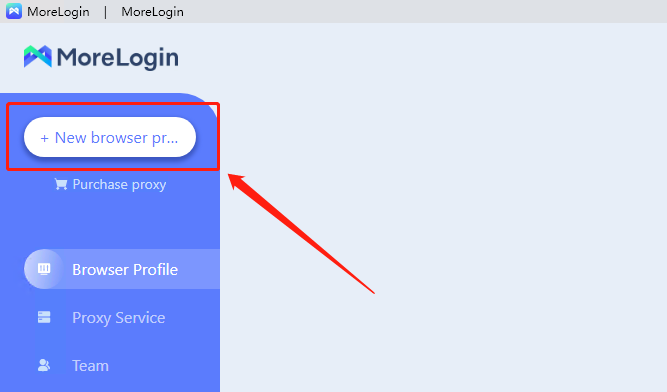
3. Click "Advance setting". Select "Socks5" for the proxy type.
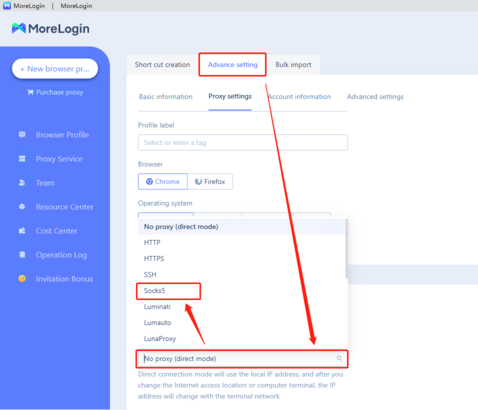
4. Enter the proxy host, proxy port, proxy account, proxy password, etc., and then click "proxy detection". After "Test passed" is displayed, click "OK".
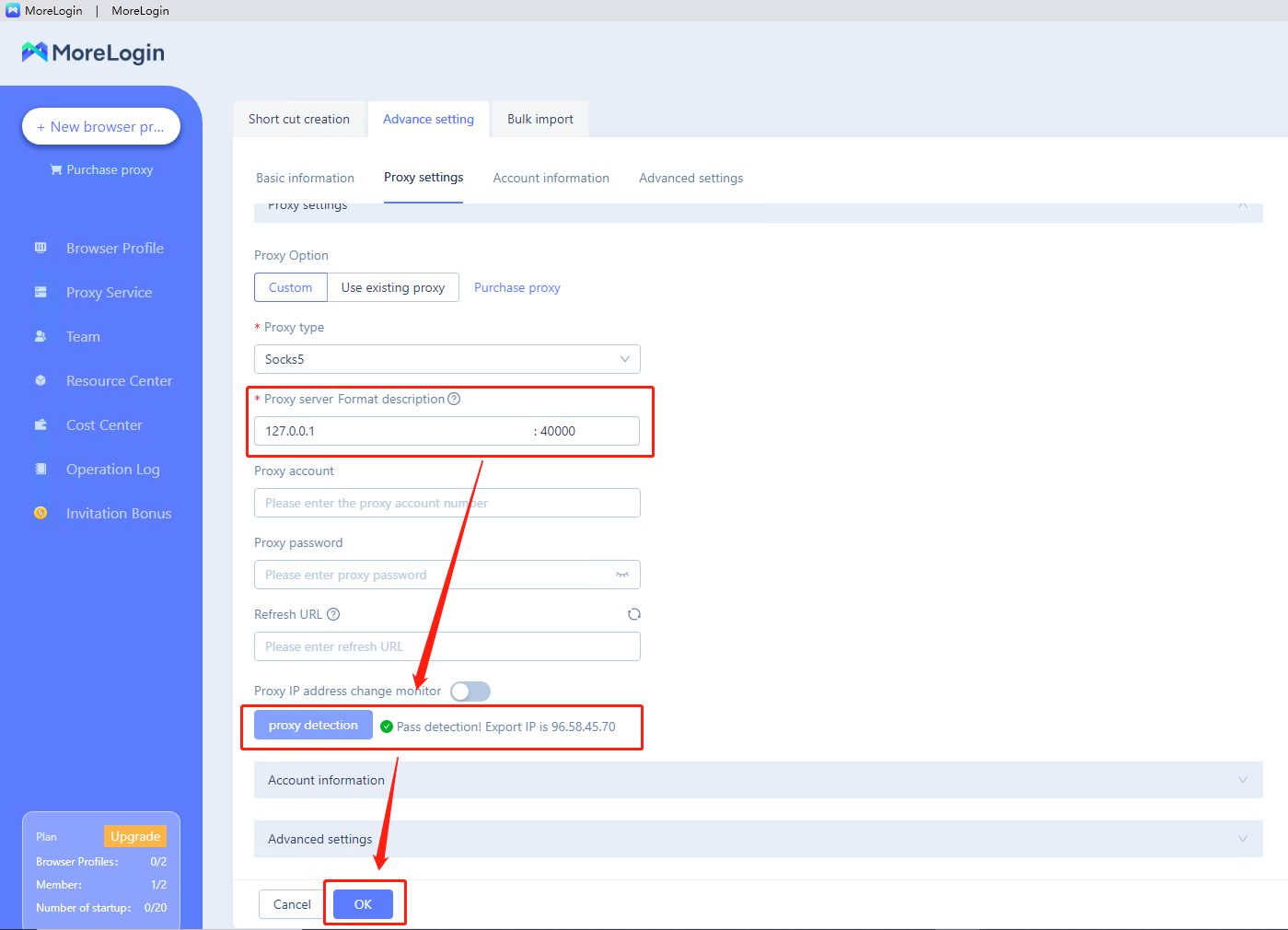
5. Click "Start".
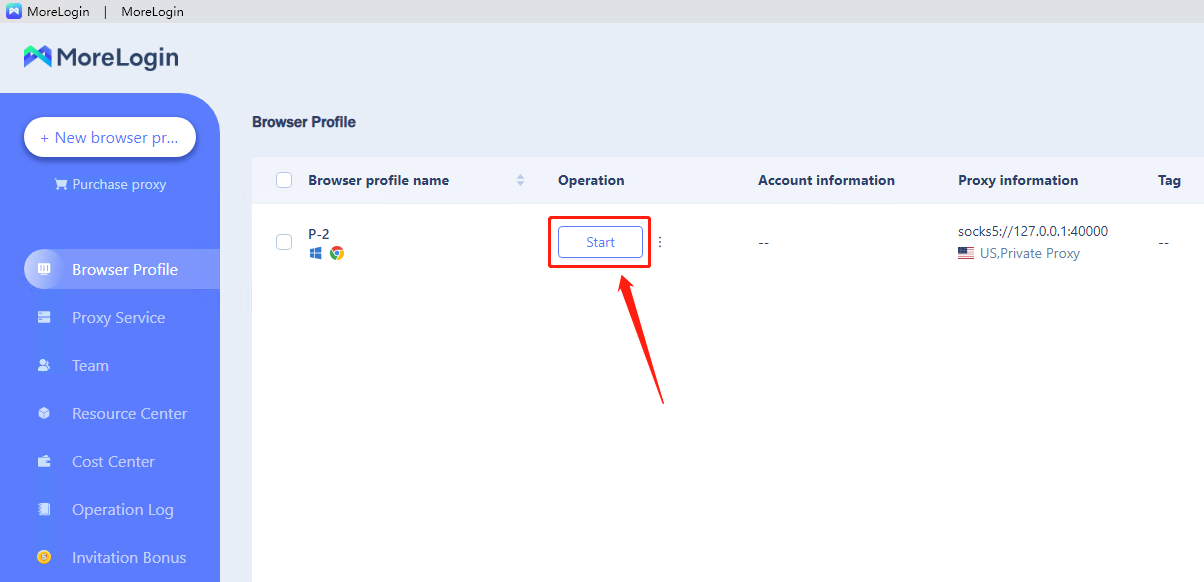
6. The IP address you obtained will be displayed on the launched browser.
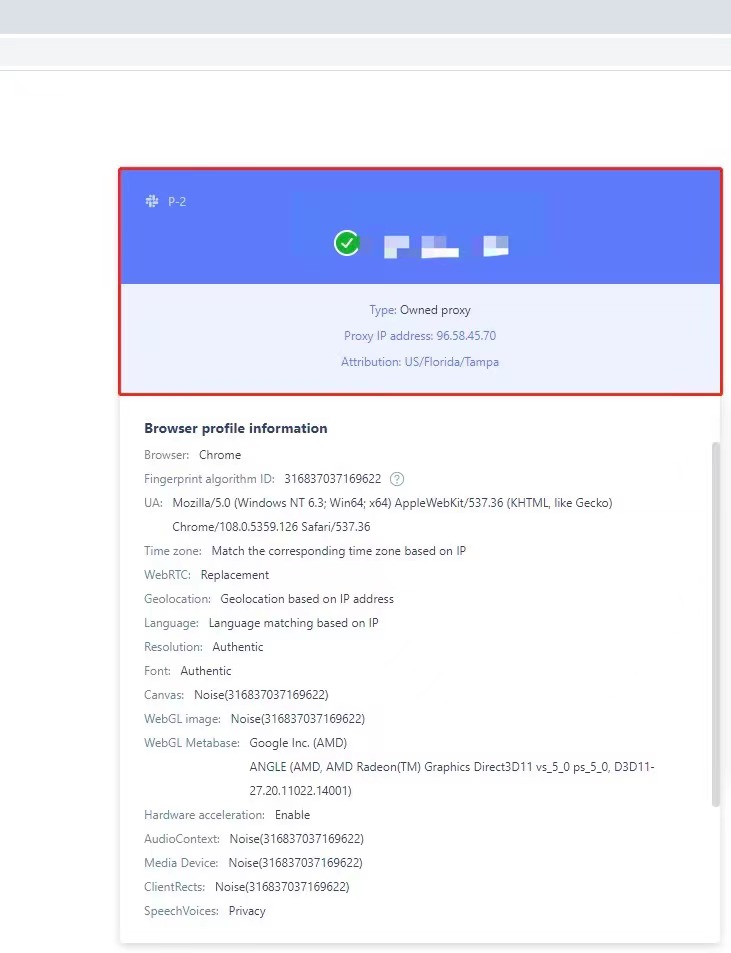
One of the best proxies. More than 90 million IPs are active worldwide. Select an IP address from any country or city.
USE CASES
This website uses cookies to improve the user experience. To learn more about our cookie policy or withdraw from it, please check our Privacy Policy and Terms of Service